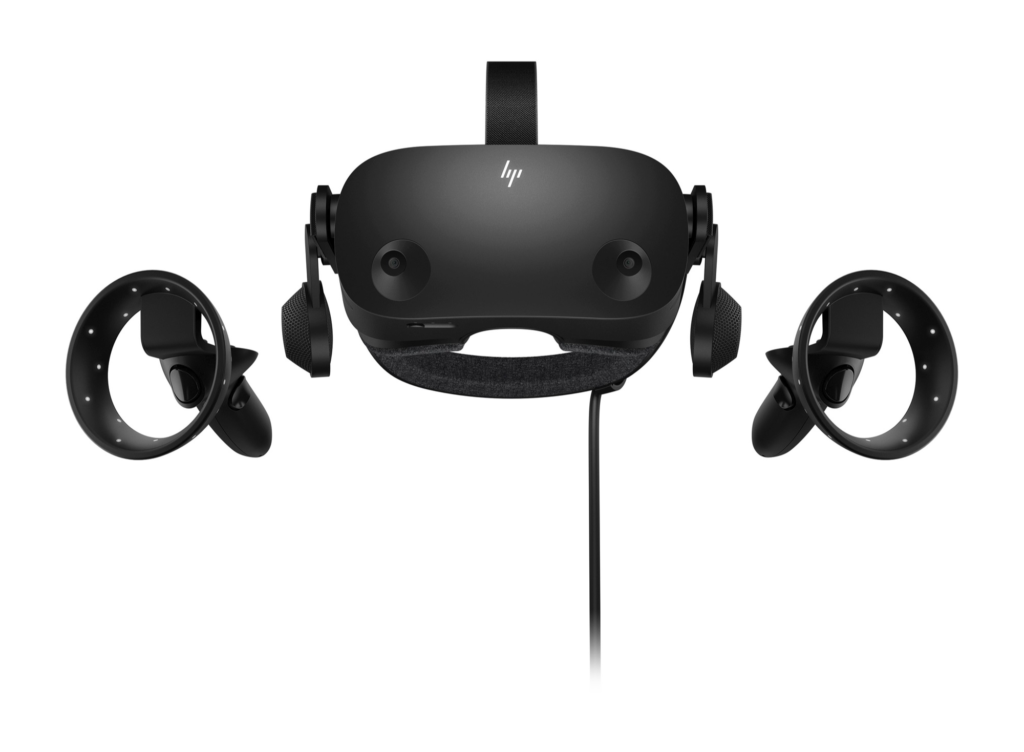In this article, we’ll compare HP Reverb G2 with Oculus Quest 2 and Valve Index.
You can find more info specific to the G2 headset on the Headset Info page.
There is also this cool VR headset comparison page (you can compare between many headsets).
General
| Reverb G2 | Quest 2 | Index | |
|---|---|---|---|
| Price | 600 USD | 300 USD (64 GB) 400 USD (256 GB) + 50 USD (elite strap) | 1,000 USD (with lighthouses) 750 USD (without lighthouses) |
| Tracking | Inside-out | Inside-out | Outside-in (requires lighthouses) |
| Platform | Windows Mixed Reality | Oculus | SteamVR |
| Hand tracking1 | No | Yes | No |
| Wired PCVR | Yes (DP + USB-C) | Yes (USB-C) | Yes (DP + USB 3) |
| Wireless PCVR | No | Yes (3rd party SW) | No |
| Standalone VR | No | Yes | No |
- Hand tracking means that the headset can track your hands without having controllers in them.
Headset specs
| Reverb G2 | Quest 2 | Index | |
|---|---|---|---|
| Resolution (per eye) | 2160 × 2160 px | 1832 × 1920 px | 1440 × 1600 px |
| Refresh rate | 90 Hz | 90 Hz | 144 Hz |
| Display | LCD | LCD | LCD |
| Weight | 550 g | 503 g | 809 g |
| Field of view (H|V)1 | 98° | 112° | 90° | 112° | 108° | 130° |
| IPD adjustment | Physical slider 60–68 mm | Physical 3 positions 58 | 63 | 68 mm | Physical slider 58–70 mm |
| Headphones | High-quality off-ear speakers | Eeh they do the job | High-quality off-ear speakers |
| Headphones connector | No | Yes | Yes |
| Cable length | 5 m tether + 1 m after breakout | Whatever cable you buy | 5 m tether + 1 m after breakout |
Controller specs
| Reverb G2 | Quest 2 | Index | |
|---|---|---|---|
| Weight (per controller) | 167 g (without batteries) | 104 g (without battery) | 196 g |
| Batteries (per controller) | 2× AA (1,5 V) | 1× AA | Integrated |
| Finger tracking1 | Analog grip button | Analog grip button + capacitive thumb buttons | Per-finger |
- Finger tracking means that the controllers track positions of your fingers (you have to have the controllers in your hands) – your thumb position and how much do your fingers grip the controllers.
Pros & cons comparison
Reverb G2
Pros
- Inside-out tracking easy to setup
- High-quality earphones
- High resolution and great visual clarity
Cons
- No finger tracking
Quest 2
Pros
- Significantly cheaper
- Inside-out tracking easy to setup
- Hand tracking
- Standalone VR (the graphics quality cannot compare to PCVR though)
- Wireless PCVR (with added latency though)
- Access to Quest 2 exclusive games
Cons
- Significantly worse audio
- Wired PCVR has more latency than other headsets, and also compression
- Terrible Facebook Terms of Service
- Requires Facebook account
- Requires buying Elite Strap for somewhat decent comfort
- Limited battery life (discharges slowly even in PCVR if you don’t have powerful enough USB port)
- Only three IPD settings
Valve Index
Pros
- Outside-in tracking is more precise and does not suffer from blind spots
- High-quality earphones
- Per-finger tracking
- Higher FOV
- Higher framerate
Cons
- Expensive
- Outside-in tracking requires setup
- Lower resolution
- Lens produce significant halo effect
More resources
- For additional info, see MRTV and Tyriel Wood channels, they provide a lot of comparison and through the lens videos.