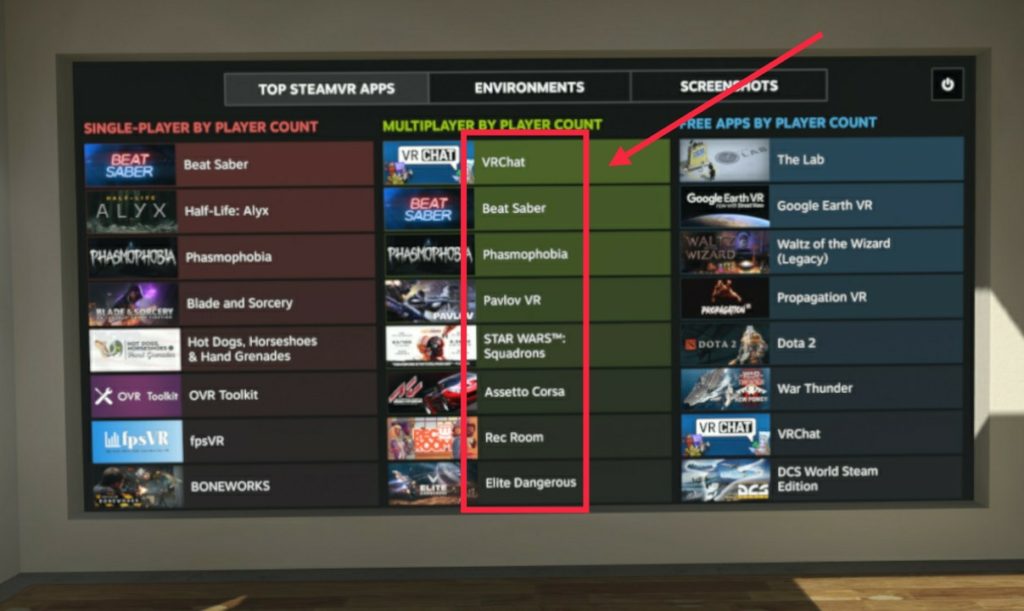There seems to be a lot of people complaining that the G2 has a small sweet spot (sweet spot = area where the image is sharp). Following the steps mentioned in this article should help you achieving the best clarity possible.
Cudos to Felix for putting together this tutorial.
- Check your SteamVR resolution. You might need to set it to 100 % (it is more than the G2 display resolution on purpose – it needs more resolution to correct for the lens distortion) to achieve the best results.
- Loosen all three straps and flip the back of the headset up.
- Hold the HMD against your face and align the lenses to your eyes.
- Move the lenses around until the drop off in clarity when you move your eyes is uniform.
- Adjust the headset both vertically and horizontally. Do a several iterations of adjusting until you get the best results. Also try adjusting the angle of the headset on your face.
- Human faces are not completely symmetric, so your pupils distance from your nose might not be the same. This could cause eye strain due to non-uniform sweet spot positioning if the headset is not adjusted to account for the difference.
- One way to do so is using the SteamVR popularity chart that is on your right when you boot up into SteamVR:
- Focus both of your eyes at the text in the center table and move your headset around until it is the most clear part you can see.
- Close both eyes one by one and make micro adjustments to the headset positioning so that the text on the tables to the side is uniformly blurred for both the eyes.
- Slide the straps over your head and tighten them up while making sure the lenses don’t move.
- Move the IPD slider at the bottom right of the headset around. You will notice the blur dropping off. Stop at the point where the clarity at the edges feels the most it can go. Your eyes will take a few seconds to adjust to this change.
- You might find the IPD reading you just got slightly different than the one you actually have. People have reported setting the IPD slider a few millimetres above your actual IPD seems to result in better clarity. Find the point where you get the best clarity while taking care about keeping your eye strain minimal.
- All done. You should be set.