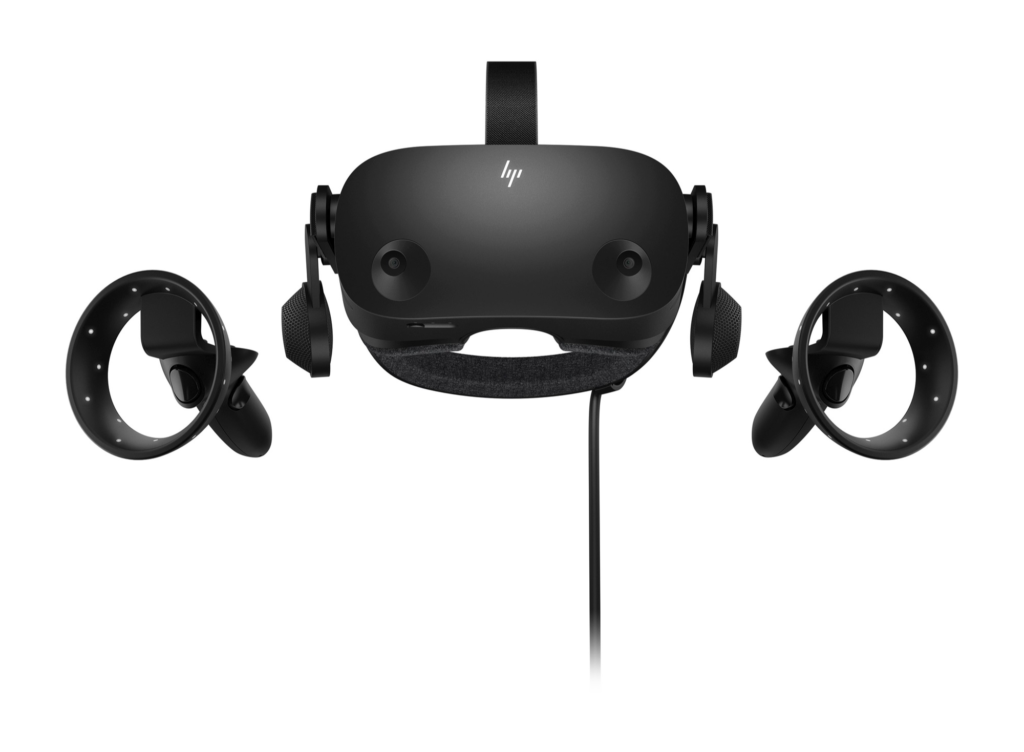HP Reverb G2 is the second generation of HP’s PCVR headset, done in collaboration with Valve and Microsoft.
There is also a specs comparison post between G2, Oculus Quest 2 and Valve Index.
HMD (Head Mounted Display)
- Resolution: 2160 × 2160 px per eye (4320 × 2160 total)
- Framerate: 90 Hz
- RGB sub-pixels LCD
- Field of view: 114° diagonal
- Weight: 550 g (1.2 lb)
- Lenses: Fresnel lenses designed by Valve; greatly reduced halo effect compared to Valve Index
- Inside-out tracking with 4 visible spectrum cameras (the headset can track itself without base stations)
- IPD (inter-pupillary distance): physically adjustable 60–68 mm
- There is no info of what happens if your IPD is outside the range. This will have to be properly tested after people get their units.
- 6m cable (DisplayPort 1.3 + USB 3-0 type C + power delivery, all in a single cable ended with a breakout box with additional 1 m of cables after that). See the Connecting the headset section.
- High-quality off-ear earphones (same as on Valve Index).
- Magnetically attached facial interface. You should be able to fit your glasses inside.
- There is no headphone jack on the HMD. There is also no USB connector for additional devices like Valve Index has.
- Video with information about tracking quality/volume here.
Controllers
G2 comes with completely redesigned controllers (compared to G1 or other WMR controllers). The new controllers are much more similar to Oculus Touch than to the old WMR controllers – each controller has a joystick, two buttons (and two menu buttons), analog trigger and analog grip sensor.
- Weight: 167 g (0.37 lbs) each
- Power: 2× AA battery per controller. 1.5 V batteries required (1.5–2.0 V per cell) – for single-use batteries, Alkaline are ok, for rechargeable ones, you need NiZn or Li-Pol ones. Standard NiMH rechargeable batteries are not recommended! See our battery buying guide.
- Button layout: compatible with Oculus Touch; per controller: joystick, 2 buttons (+ 2 menu buttons), analog trigger, analog hand grip sensor
- Compared to Oculus Touch controllers, G2 does not have capacitive sensors on buttons/joystick.
- Short battery life is a hoax. Batteries last 14+ hours of game time.
- You don’t need a bluetooth dongle. The headset has an embedded wireless receiver (only for the controllers, you cannot connect your wireless headphones to it).
Controllers will eventually be sold separately. They should be backwards-compatible with older WMR devices. Also, older WMR controllers should be forward-compatible with G2.
Software information
G2 runs on the Windows Mixed Reality (WMR) platform. You can run SteamVR over the WMR. Tracking algorithms are those of the WMR platform. You can also use Revive to play Oculus Rift games (not Quest ones!).
Tracking & tracking volume
- Reverb G2 uses standard Windows Mixed Reality tracking implemented by Microsoft (however G2 has four tracking cameras instead of the original two).
- Tracking is realized using four visible-light cameras.
- Headset position is determined by the cameras looking for features in your environment like corners and edges and calculating the position from that.
- Controllers are tracked by the headset cameras recognizing the lights on the controller rings.
- See Troubleshooting for what the environment should look like for ideal tracking.
- See Tapping’s video for information about the controller tracking volume (area around the player where the controllers can be tracked – basically where the cameras can see the controllers). It’s a very good quality video, well worth spending the time.
Cables and connectors
- There is a single cable going out from the G2. After 5 meters, there is a breakout box with a power connector that splits the cable into a 1m DisplayPort cable a 1m USB-C cable.
- For HP Backpack, a short cable will be sold separately.
- You can see how the cable/breakout box look like in Tyriel’s video (just beware that power adapter is now mandatory).
- For the headset to work, it needs to be powered with an external power adapter (included in the box).
- The USB-C cable has to be connected to the PC and is used for communicating with the headset.
- The USB cable does not provide enough power to power the headset, you have to use the external power adapter, too.
- The USB cable does not trasmit video data, you have to connect the DisplayPort cable, too.
- There is a USB-C to USB-A adapter included in the box you can use if your computer doesn’t have a USB-C connector.
- Connect the headset to a USB port directly on your motherboard
- Avoid connecting the headset through USB hubs.
- Avoid connecting the headset through USB PCIe expansion cards.
- Avoid connecting the headset through the USB-C slot on your GPU if it has one.
- Do not connect the headset to USB 2.0 ports.
- Always connect directly to the motherboard. If the motherboard does not have a USB-C connector, use the USB-C to USB-A adapter that is included in the box.
- If it doesn’t work, try everything I’ve just told you not to do 😀
- The DisplayPort cable must be connected together with the USB cable to your computer.
- DisplayPort version 1.3 or higher is required.
- DP 1.2 does not have enough bandwidth to support G2’s resolution at 90 Hz.
- Older DisplayPort versions are not supported even with lower resolution/framerate.
- There is a DisplayPort to mini-DisplayPort adapter included in the box if you need it.
- Using a DisplayPort to HDMI adapter will not work. HDMI does not enough bandwidth to support G2. Based on HP’s FAQ (Q2.8).
- You should be able to use USB-C to DisplayPort adapter, if your computer supports it.
- The USB-C on the computer has to support DisplayPort Alt mode.
- The USB-C thunderbolt connection must be wired directly to the GPU.
- The adapter must support DisplayPort 1.3.
- DisplayPort version 1.3 or higher is required.
- The cable is also connected to the headset through a headset connector.
- The cable comes disconnected from the headset by default in the box, you have to connect it yourself.
- When connecting the cable to the headset, make sure the connector is pushed all the way through (see Troubleshooting – there’s a photo on how it should look like).
- It is strongly not recommended to disconnect the headset connector (definitely not on a daily basis), because it is quite fragile.
- See Troubleshooting if you have problems and connection tips in this article didn’t help.

What’s in the box
- Headset
- 2× controller (you can also order headset without controllers)
- Headset cable with breakout box (see the connection diagram above)
- 45W power adapter (standard notebook charger)
- DisplayPort to mini-DisplayPort adapter
- USB-C to USB-A adapter
- 1 year worldwide warranty (you can claim it in any country that has HP office, regardless of where you bought it), also covering dead pixels
- Manual
- Pouch for the headset and two pouches for the controllers
- 4× AA non-rechargeable battery for the controllers
Do I need anything else?
Please see the Headset requirements & What you need to know article.